Written by: Andy G.
| Hear the Propaganda |
|
Google Chrome keeps pushing the limits of browser speed. Chrome 13 was released yesterday (Tuesday, August 2, 2011) and it has some pretty sweet new features. One of the major ones is the Print Preview that Google Chrome now brings up before printing the requested page. Check below for a couple screenshots. One is the black and white default settings, and the other is an optional color print preview. But the best new feature is “Instant Pages”. This new feature preloads the page that it thinks you will click once the search results load. This allows for “Instant Pages” when opening a search link through Google... at least if it’s the one they thought you would click. Check out the video after the break for a visual explanation.
Written by: Andy G.
0 Comments
Google Voice has gotten a small face lift. Instead of chat bubbles for text messages (below), the site now sports a flatter, smoother chat box (above). The chat bubble is removed and the chat text is now flush with the contact info, and the whole box is the gray the bubbles used to be, if the text is “old”. A new/newer text appears with a white box. A subtle color change, but noticeable none the less.
The way the left side bar is handled is similar to the new Gmail theme, "Preview". Whichever category you are in is highlighted. Quite a subtle change overall actually, but I like it. I must admit though, I’m not a big fan of the yellow color the box changes when you select it via the check box near the contact picture. It seems that Google is trying to roll out similar feel across all their web apps. Looks good so far. Written by: Andy G. Picture: CNET |
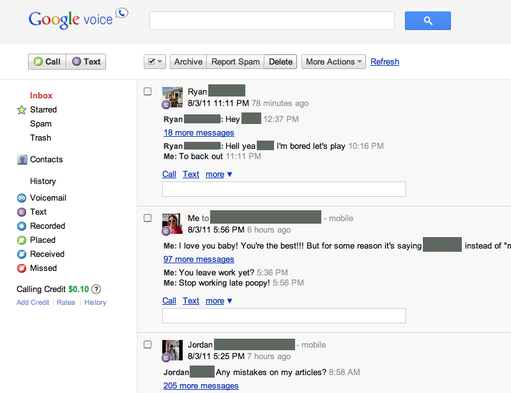
 RSS Feed
RSS Feed